Marketing Course
Get The Word Out
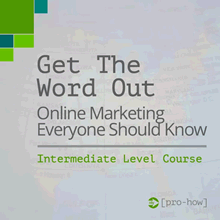
Manage your brand awareness and increase sales with this hands-on 8 hour training workshop. Communicate better using social media, email and your website. Learn to use your online marketing to tell your story.
4 dinners and workbooks included. $447.00
Everthing you need is
Included
- Hands-on 8 hour training workshop (4 2-hour sessions)
- Light dinner with each session.
- Course handbook with step-by-step instructions
Learn How To:
Effectively write and blog
Confidently post with WordPress. Reach your customers on your most important channel.
Communicate with social media
Learn the ins-and-outs of Facebook and Google+ for business.
Successfully send mass email
Overcome obstacles to sending emails out to a list using MailChimp.
Track and analyze your progress
See what's working and where improvements can be made with Google Analytics and other tracking tools.
Class
Locations
- Online Classes Available
- Safe Driving Scool
4015 Belle Terre Blvd
Myrtle Beach, SC 29579
Class
Schedule
| SESSION 1 - FIRST DAY OF CLASS | ||
|---|---|---|
| Introduction to Get The Word Out | Meet your instructor. Review the course plans and objectives. Learn about RdyToGo. | 10 mins |
| Setting Up A Blog | Learn why and how to setup a WordPress based blog. | 25 mins |
| Blogging Basics | Start posting articles and editing your posts on your blog. Practice creating, reading, updating and deleting blog posts. | 25 mins |
| Dinner Break | Dinner break | 15 mins |
| Adding Pictures to Your Posts | Spice up your blog posts and pages with photography. Learn how to source Public Domain photography for your posts. Practice editing and uploading photos to your blog. | 30 mins |
| Tips and Practice | How often should you post? What kind of content is best? What should I avoid doing? Get answers to these questions and some practice time to hone your new found blogging skills. | 30 mins |
| SESSION 2 - SECOND DAY OF CLASS | ||
| Setting Up Your Social Media Pages | Learn why you need Social Media pages. Setup your business Facebook Page and your Google My Business account. | 30 mins |
| Facebook Posting Basics | Start posting and editing your posts on your Facebook page. Practice creating, reading, updating and deleting posts. | 30 mins |
| Dinner Break | Dinner break | 15 mins |
| Google My Business Posting Basics | Start posting and editing your posts on your Google My Business page. Practice creating, reading, updating and deleting posts. | 30 mins |
| Adding Some Sparkle | Learn how to use Adobe Spark to brighten up your Social Media pages. | 30 mins |
| SESSION 3 - THIRD DAY OF CLASS | ||
| Setup Your Email Newsletter | Learn why you need to send email newsletters. Setup your MailChimp account and email distribution list. | 35 mins |
| Create Your Campaign - Part 1 | Begin drafting a newsletter for your clients. Practice using the Mailchimp interface. | 25 mins |
| Dinner Break | Dinner break | 15 mins |
| Create Your Campaign - Part 2 | Learn and practice adding/moving pictures and information around on your newsletter. Finish up by sending an actual newsletter out. | 1 hour |
| SESSION 4 - FOURTH DAY OF CLASS | ||
| Time To Analyze | Learn how to track your progress with Analytics. Setup a Google Analytics account and get a tracking code for your blog. Add the tracking code to the blog using the Yoast SEO plugin. | 30 mins |
| Track Your Social Media Progress | Get into Facebook and Google+ page Insights and learn about Likes, Reach and Engagement. | 30 mins |
| Dinner Break | Dinner break | 15 mins |
| Course Review & Practice Session | We will review all the new skills we have learned, answer questions and get time to practice. | 1 hour |

